Stereo Viewer
The Bottlenose Stereo Viewer is a basic utility that helps with image acquisition. The viewer works with both Bottlenose Mono and Bottlenose Stereo. The utility can be used to perform
- Mono and Stereo image acquisition (discussed below)
- Lens focusing
- Parameter tuning
- Stereo calibration
- Visualizing dense depth maps
Installing the Utility
To install the Stereo Viewer onto your computer,
For Windows
- Download the
bottlenose_utilities.exesoftware package here. - Uninstall any previously installed version. For this, you can use the
Add or remove programsutility from yourWindows Settings. - Double-click on the file and follow through with the installation process.
Ubuntu Linux and Nvidia Jetpack
You will have to install the utility from the source. The source repository for the stereo_viewer utility is accessible from here. Follow the instructions provided in the documentation page to clone and build the tool.
Using the Stereo Viewer
The Stereo Viewer can be used for basic tasks such as saving images, streaming from a camera, and visualizing and saving disparity maps.
Connecting a Bottlenose Camera

Start Stereo Viewer from a Windows Start Menu
- Start your Stereo Viewer utility.
- In Microsoft Windows, the Stereo Viewer can be found in the Start Menu after installing Bottlenose Utilities.
- In Linux, you have to start Stereo Viewer from your build directory.
- Click Connect to select a Bottlenose on the network. This assumes the camera is connected and accessible.
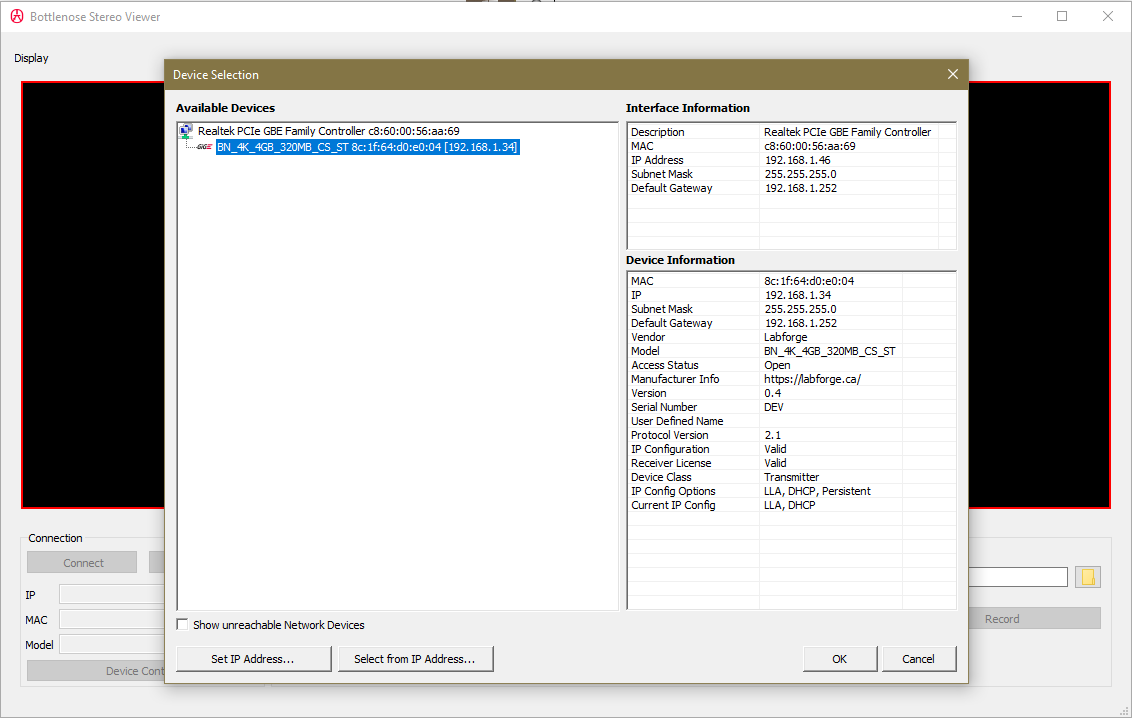
Stereo Viewer displaying available Bottlenose camera for selection
Once connected, information from the selected Bottlenose camera is displayed.
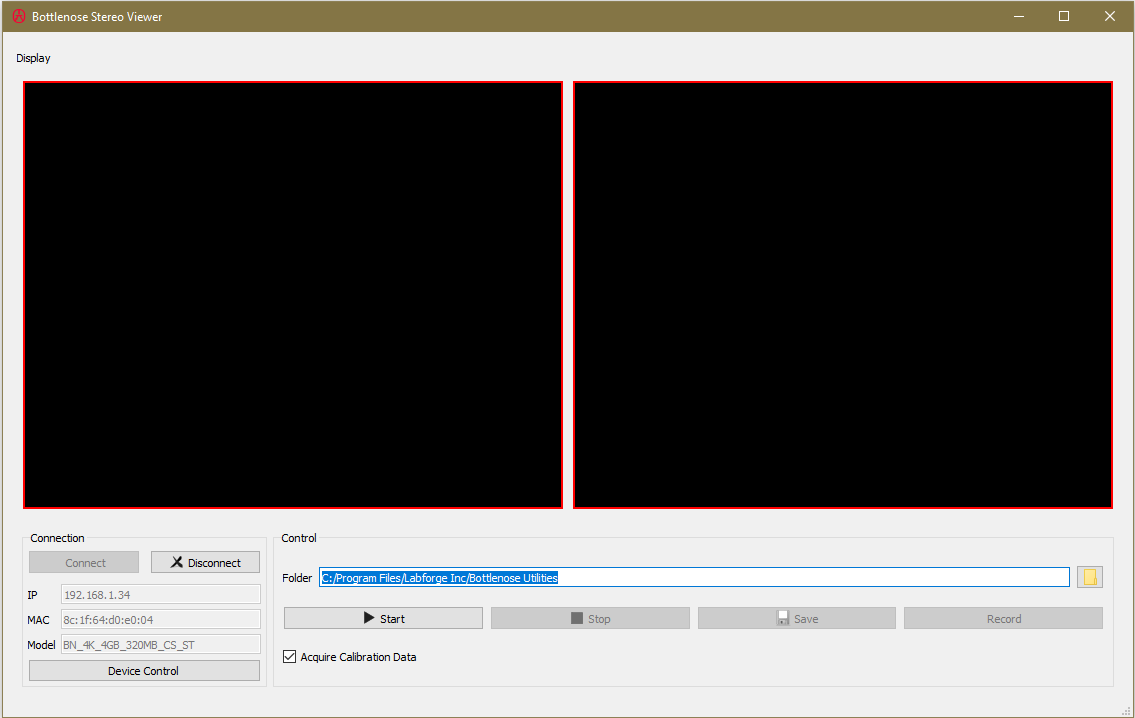
Bottlenose Stereo Viewer connected to a Bottlenose camera.
- If needed, click the Device Control button to access and tune the camera settings such as exposure, gain, etc.
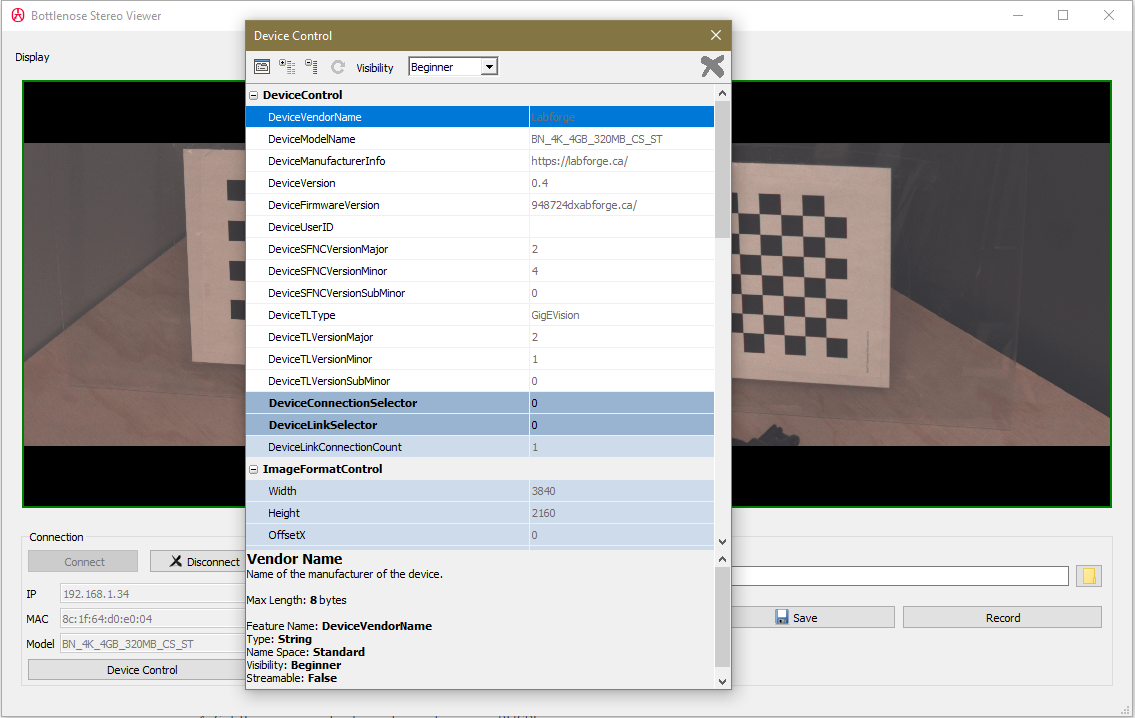
Stereo Viewer showing tunable settings from a connected Bottlenose Stereo camera.
Updated 3 months ago