File Utility
The Bottlenose File Manager enables the following features.
Installing the Utility
Microsoft Windows
The Bottlenose file utility should be installed on the computer that will interact with the camera
- Download Bottlenose Utilities
bottlenose_utilities.exefrom here. - Double-click on the install Bottlenose Utilities.
- The file utility can be found in the Windows Start Menu
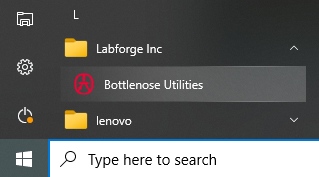
A view of the Bottlenose Utilities from Microsoft™ Windows® Start Menu
Ubuntu Linux and Nividia Jetpack
- Please clone the SDK Samples Project
git clone [email protected]:labforge/sdk-demos.git- The Python sources of the Bottlenose File Utility are included in that repository and can be built in a Python3 virtual environment as follows.
cd sdk-demos/utility/
# create a local Python virtual environment (make sure python3-venv is installed)
python3 -m venv venv
source venv/bin/activate
# Install the utility requirements
pip install -r requirements.txt
# Build the utility
./build.sh- The utility can be started after that with
python utility.pyUpdated 3 months ago