Installation
Update your camera
Please follow instructions on File Utility and Firmware Update to first update your Bottlenose device to the latest version.
Confirm Requirements
Your PC must have the following:
- 1Gbps or higher Ethernet port with an Intel chipset
- Windows 10
- USB ports for external keyboard and mouse
- HDMI port for an external monitor
- Microsoft Visual C++ Redistributable (installed before launching the Inspect installer), please install https://aka.ms/vs/16/release/vc_redist.x64.exe
- Please disable corporate firewalls for the license manager to communicate at boot up.
- Please connect camera directly to your PC, without going through a corporate firewall OR proxy servers.
Download and Install
If your organization has access to a license, navigate to the shared directory and download the Bottlenose Inspect folder and the license key.
Google Drive may zip the Bottlenose Inspect folder before downloading. Once downloaded, unzip this folder and double click on Install.exe.
Follow the on-screen instructions to install.
Add License
Navigate to the install directory and open the license folder.
For example, your license folder may be: C:\Program Files\Labforge Inc\Bottlenose Inspect\license
Copy the inspect_license.key file into this folder.
Connect camera
Please power your camera and connect the ethernet cable to the PC. You may follow Getting Started for further info.
Start
All done! You may now start the application from the start menu:
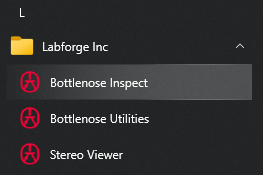
The Inspect application currently needs an internet connection when it starts for license verification.
Updated 3 months ago